A compact, economy, accurate
SMD Components Manual Counting System
* Translate Webpages into your Language
Please select your web browser. Then, you can read how to translate webpages in your language.
*Please note that this feature can be mistranslations. It is for getting an overall understanding of our products and instructions.
[Translate]Chrome Browser webpages
[Translate ]Microsoft Edge Webpage Feature
Mega

reel counter is a digital manual product. Anyone can easily use it with a simple operation key. The passage through the reel provides a groove to prevent the reel from coming off and provides a stable coefficient. In addition, by applying a sensor that recognizes 10,000 per second, 0% error rate is guaranteed.
If you check the date and quantity with the optional optional label printer and attach it to the reel, you can easily check the quantity in the future.


Features

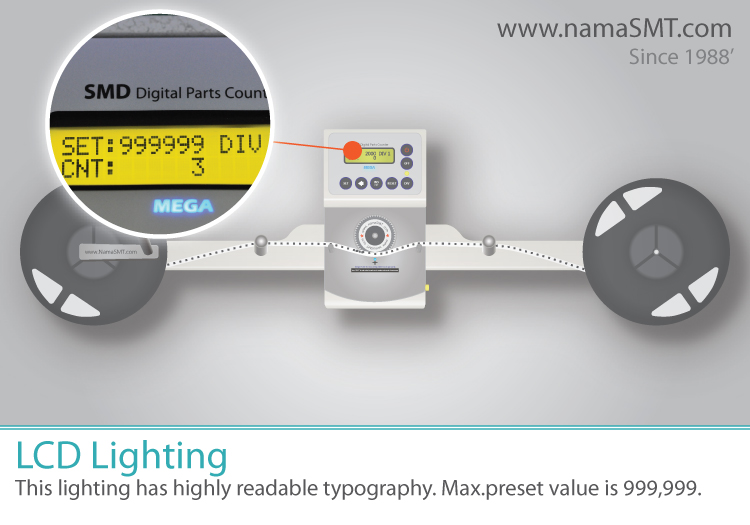

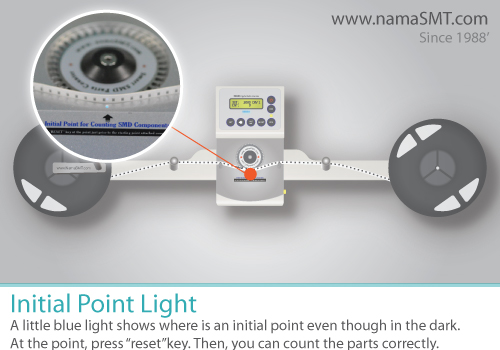





- Manual counting - speed adjustable
- 0603(0201)~ / 8 - 72mm SMD reel counting
- Beep sound alarm
- Anti-static connector
- Auto sleep mode
- No need adjustment of the reel width
- Data link adapter-ERP, MS-word, Excel & other data interface (op)
- Label printer (op)
Video
NamA Products Information
*Please refer from 0:28~.
Specification
| Products NamA | Details | Remark |
| Counting Component Type | SMD | |
| Counting Method | Manual | |
| Counting Range | 0603(0201)~ 8mm~72mm | |
| Counting Speed | 10,000 pcs/sec | Counting sensor recognition capability |
| Display Q'ty | 6 digit | -999,999 ~ +999,999 |
| Counting Direction | Right to Left | |
| Bi-directional Counting | O | |
| Auto Power Sleep Mode | O | |
| Rechargeable Battery | Optional | |
| Standard Accessory | 1) DC Power Adapter 2) Hex ky, allen wrench 3) Counting Handle 4) Operating Manual or CD |
|
| Power | AC 110 ~ 220V, 50/60Hz DC6V |
|
| Dimension | 800 x 240 x 130mm, 5.0kg | |
| Package Size | 830 x 300 x 150mm, 8.0kg |
* It is subject to change without notice.
Options
1.ERP Data Transfer Adapter
About Data Link
When the users count a reel, they need to write date and Q'ty with handwriting input system or print a barcode label for checking Q'ty.
However, you don't need to enter data into a computer from now on.
You can get data from SMD parts counter and enter its data into your computer directly (Date,Time,Q'ty)
How to Transfer Data into a Computer
1) Connect a Parts counter and a computer with NamA's Data Link Adapter.
2) Count a reel with your reel counter
3) Position the cursor of PC where you want to insert a data.
4) Just click "MEMO" button at the counter.
Now you can find the data is entered on your PC.
Available Program
: ERP system, MS-Word/Excel, NotePad, WordPad, etc.,
2. Label Printer (Dot Printer)
For checking Q'ty, you can use a label printer with NamA's parts counter.
The label shows company name, date, Q'ty and can be stocked on the reel.
Available Model : Mega, Giga, Giga S, Magic M, Magic S, I'Magic, I'Mega

Label Printer.
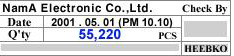
Example ) Label Sticker
Company Name / Date (yyyy.mm.dd(hh.mm)) / Q'ty
Other Pictures


1) Lighting helps to see more clear characters of display.
2) Initial point lighting help to easily find the center.


1) Attached pitch guide shows how to set Pitch value.
2) Anti-static connector


1) Strong body and stable setting
2) Beep sound switch (On/Off)
Download
'PRODUCTS > SMD Parts Counter' 카테고리의 다른 글
| [ Automatic SMD Reel Counter ] Giga (0) | 2024.07.16 |
|---|---|
| [4 in 1 Components Counter ] Magic e (0) | 2024.07.16 |
| [Giga S] SMD Automatic Component Counter (0) | 2023.03.07 |