To read webpage in language used,
Chrome translate webpages can help you.

Please check below steps and test your webpages.
1) After open Chrome, at the top right click more ... > Settings.


2) At the bottom, click Advanced.

3) Under "Languages" click Language.

4) Check or uncheck "Offer to translate pages that aren't in a language you read."
If the language isn't listed, add it by clicking Add languages.


5) Click more ... > and check Offer to translate pages in this language.


6) Finished! You can test the webpages as below.

Click this icon. Then, selec your langauge at the options.


7) Now, you can read any webpages into your language .

Thank you for reading!